Iggy --
The 3D sets can be created in a number 3D modeling programs. Basic (and affordable) programs such as
Daz Studio and
Poser are good entry level places to start. The entry level Daz Studio 3 is free. Poser lets you have a 30-day free trial and costs $250 to purchase after that. Both provide a nice way to learn the basics of 3D modeling and there are a number of websites where you can buy sets and props that have already been created specifically for those programs (such as
Daz3D and Poser's
Content Paradise). Everything from space stations to
medieval villages to contemporary city streets. Though not directly related, the sets and characters created for those two programs are pretty much interchangeable. Both of those sites have support communities and some tutorials. The Daz community seems to be broader, deeper and more active. They also have a much greater variety of scenes, props and figures, than CP, which in many cases are more sophisticated/detailed. There is also a freeware application --
Blender -- that I've not used. Obviously, you can also use these applications to build your own virtual sets, and the only limits are your creativity, understanding of the program tools and . . patience!
Higher end applications used for complex design, video games and animation -- variations of which are used by the major animations studios -- include
Maya and
3DS Max, both owned by Autodesk. These are very expensive and require a lot of training. I have found, however, that sets created in Poser/Daz can be exported in a format (.obj) for use in these high end programs.
I suggest picking up a copy of
3D World magazine (published in the U.K. and available at Barnes & Noble in the U.S. and as an iPhone/Pad app) just to get a feel for this exciting area. While aimed at people in the 3D field and can be confusing for beginners, it will give you insight into how the design process works. Even if you don't dive into creating your own sets or characters, it's a good place to start.
Now,
how to use the virtual sets created in these applications to create true 3D stereo views:
Once you have your virtual set created (one you've made or purchased), you use a 3D modeling program to compose the image you want like you do with a regular camera. The high end programs are set up to create the left and right view of a scene by letting you use two linked virtual cameras. These programs let you set stereo base, toe-in, etc. You basically move your joined cameras to the angle/distance, etc. you want and the program will render out both the left and right view images. Daz and Poser do not have linked virtual stereo cameras yet. So once you have your shot composed the way you want it, you render that shot and then move the camera to the right or left a slight distance and render the second shot. You could also create a second virtual camera and place it next to the main camera and then render the views from each.
It takes trial and error. I'm sure there are mathematical ways to determine how much it needs to be moved, but I'm not that sophisticated.
The people I put into my images I photograph against a "green screen" which for me is a 10' X 20' piece of chroma-key fabric. You can get green or blue and you can get smaller and larger sizes. A 10' X 12" will run about $60-$100 bucks. I bought my first set up on eBay where a variety of vendors sell new kits that include both the fabric and the stands to hold it up.
Since I am creating a graphic novel of sorts, I have a storyboard that shows me what my desired angle of the camera should be as well as the position and pose of the person. So I then have my actor (friends! amazing what they will do for some free pizza!) take that stance in front of the green screen and use my stereo camera/rig to photograph them. I love using digital because I can take lots of shots for
each pose so I have many to choose from.
Next, in Photoshop, I remove the green from the actor shots and then size/place them over their respective virtual images . . . right image of actor over right scene image, left over left. I've put a word document in the anaglyph group files section about how to make anaglyphs this way in Photoshop.
This all takes a lot of practice, trial and error, etc. I have not been able to find any books or online training on how to do this. We 3D addicts have been dabbling in this sort of thing for years, but no one else seems to be. And the people at Pixar, Dreamworks, Industrial Light & Magic or WETA who live and breath this stuff haven't had the time to right a book about it yet. I've read basic film compositing guides, but stereoscopic 3D takes everything to a whole new level of complexity.
So, if you really want to get into this, here is what I recommend:
1.
Get Daz Studio software (and Photoshop too, if you don't already have it. It is a MUST!)
2. Once you've learned your way around Daz, go to the Daz3D site and buy a simple virtual set (you can get a decent one for as little as $10). And play with it and the software to the point where you can render a left/right image and save them as jpeg files.
3. Invest in a Green or Blue/screen kit
4. Take a few stereo photos of a friend in front of the green/blue screen.
5. Outline (remove the green) the left and right photos of your friend.
6. Use Photoshop as described in the file I posted in the anaglyph group to manipulate the various images into the final anaglyph.
For your initial attempts, I'd stay away from having your actor "interact" with the virtual set, like, say, having him place his hand against a virtual wall. Mixing the virtual with the real is challenging, but doable. But I'd focus on the simple first -- a
person standing in a virtual scene that has the distances/stereo effect right. You can try more challenging shots as you feel more comfortable.
Good luck! I'm having a blast with this stuff. Be sure to post some of your efforts here. They don't have to be perfect . . . you'll find the group will be helpful (though some have no tact! Love ya guys and gals! Mean it!).
Have fun!
-- Mark
From: Mr. Paul Ignacio <paul_ignacioph(-at-)yahoo.com>
To: anaglyphs(-at-)yahoogroups.com
Sent: Wed, August 18, 2010 9:02:04 AM
Subject: Re: [Anaglyphs] Going Down
Hi mark,
How do you do an artwork with a virtual 3D setting? How do you do the 3D setting? Thank you sir.
Iggy
Iggypop
3D-2D Visual Effect Artist/Editor
eQ/FCP/Avid/AE/Combustion/Shake/Cinema4D
--- On Thu, 12/8/10, mark sroufe <markgambier(-at-)yahoo.com> wrote:
From: mark sroufe <markgambier(-at-)yahoo.com>
Subject: [Anaglyphs] Going Down
To: anaglyphs(-at-)yahoogroups.com
Date: Thursday, 12 August, 2010, 7:32 PM
Can't remember if I posted this here. A panel from my upcoming web series. Actors shot against green screen and then composited into virtual 3D settings.
-- Mark
|
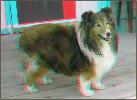 (457K)
(457K)